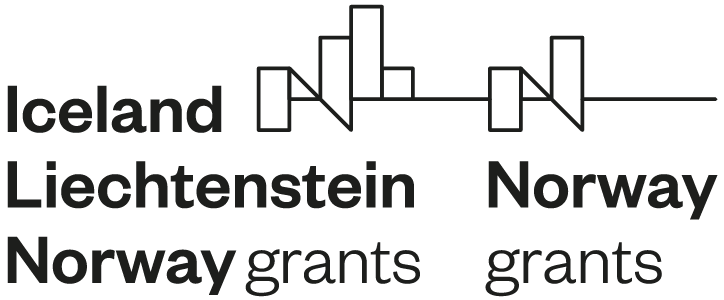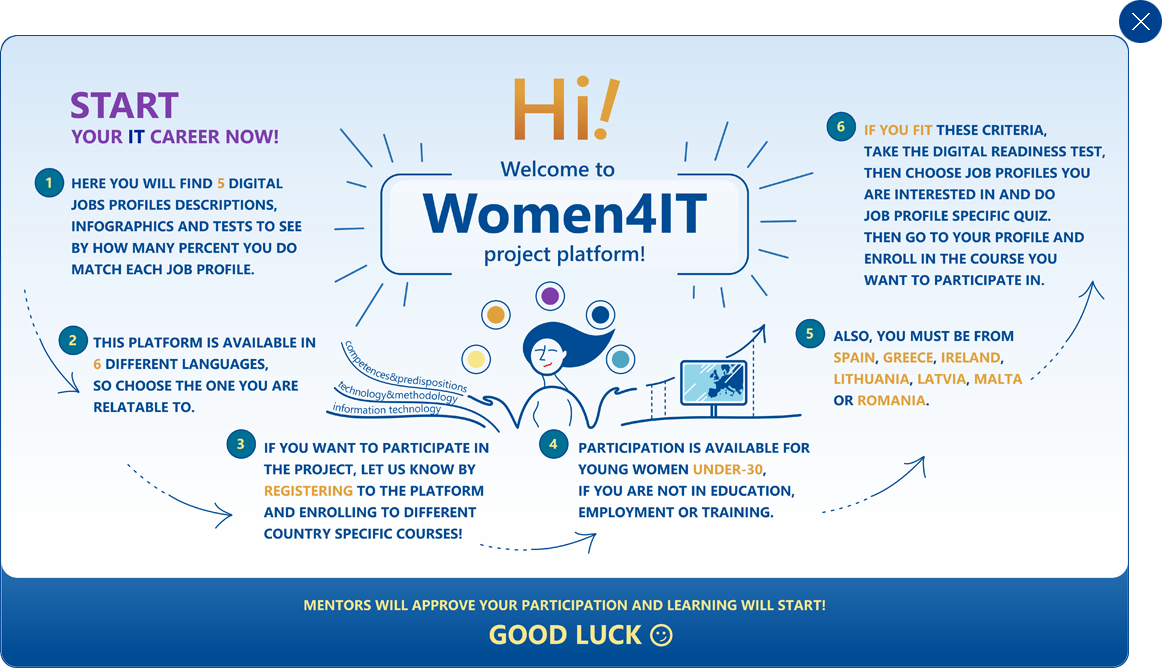1. Computer Essentials - Syllabus
This document details the syllabus for ECDL / ICDL Computer Essentials. The syllabus describes, through learning outcomes, the knowledge and skills that a candidate for ECDL / ICDL Computer Essentials should possess. The syllabus also provides the basis for the theory and practice-based test in this module.
1. Digital Marketing - Syllabus
This document details the syllabus for the Digital Marketing module. The syllabus describes, through learning outcomes, the knowledge and skills that a candidate for the Digital Marketing module should possess. The syllabus also provides the basis for the theory and practice-based test in this module.
1. Online Collaboration - Syllabus
This module sets out concepts and skills relating to the setup and use of online collaborative tools, such as storage, productivity applications, calendars, social media, web meetings, learning environments, and mobile technology.
1. Online Essentials - Syllabus
This document details the syllabus for ECDL / ICDL Online Essentials. The syllabus describes, through learning outcomes, the knowledge and skills that a candidate for ECDL / ICDL Online Essentials should possess. The syllabus also provides the basis for the theory and practice-based test in this module.
1. Presentation Syllabus
This document details the syllabus for the Presentation module. The syllabus describes, through learning outcomes, the knowledge and skills that a candidate for the Presentation module should possess. The syllabus also provides the basis for the theory and practice-based test in this module.
1. Spreadsheets Syllabus
This audio video portrays the lecturer delivering the lecture to students.
10 Basic Netiquette Rules
The rules of etiquette are just as important in the digital world as they are in the real world—and poor netiquette (online etiquette or Internet etiquette) can stick around to haunt you for much longer. Follow these basic rules of netiquette to avoid damaging your online and offline relationships and protect your reputation.
12 Rules for Project Management
But this set of Project Management rules is valuable guidance to all of us.
2. Computer Essentials - quick reference guide
This module sets out essential concepts and skills relating to the use of devices, file creation and management, networks and data security.
2. Digital Marketing - Quick Reference Guide
This module sets out essential concepts and skills relating to the fundamentals of digital marketing.
2. Online Collaboration - Quick Reference Guide
This module sets out concepts and skills relating to the setup and use of online collaborative tools, such as storage, productivity applications, calendars, social media, web meetings, learning environments, and mobile technology.
2. Online Essentials - Quick Reference Guide
This module sets out essential concepts and skills relating to web browsing, effective information search, online communication and e-mail.
2. Spreadsheets - Quick Reference Guide
This module sets out essential concepts and skills relating to understanding the concept of spreadsheets and using a spreadsheet to produce accurate work outputs.
3. Computer Essentials E-Notes
The ECDL Computer Essentials module introduces you to the world of computers, ICT, and software, helping you start your journey into using computers and digital devices for work and leisure. Almost every industry in the world utilises computers and digital devices in some way, and having the core skills to complete common technology tasks, is essential for workers.
3. Digital Marketing - eNotes
With the rapid rise of consumers using the Internet for work, communication, shopping and recreation, virtually every organisation should have an online presence and be effectively leveraging digital marketing opportunities. This means keeping up-to-date with online tools and knowing how to use them to achieve overall business and marketing goals.
ICDL Digital Marketing will guide you through the key skills you need to achieve your digital marketing goals. ICDL Digital Marketing sets out essential concepts and skills relating to the fundamentals of digital marketing, including creating a web presence, optimising content for search engines, using social media platforms, carrying out online marketing across a range of services, as well as monitoring and improving campaigns using analytics.
3. Online Collaboration - eNotes
Being capable of hosting and taking part in online work sessions and meetings is a core skill for the modern professional. This module covers the key skills needed to understand the main concepts relating to online collaboration and cloud computing. Once you have developed the skills and knowledge set out in this book, you will be in a position to become certified in an international standard in this area -ECDL Online Collaboration.
3. Online Essentials- eNotes
ECDL Online Essentials establishes the core concepts and skills relating to web browsing, effective information search, online communication and e-mail. Having completed this module you will be able to:
- Understand web browsing and online security concepts;
- Use the web browser and manage browser settings, bookmarks, and web outputs;
- Search effectively for online information and critically evaluate web content;
- Understand key copyright and data protection issues;
- Understand concepts of online communities, communications and e-mail;
- Send, receive e-mails and manage e-mail settings;
- Organise and search e-mails and use calendars.
3. Spreadsheets - eNotes
This module gives you the skills to operate spreadsheet software, including the most common commercial and open-source offerings.Spreadsheets maintain an important role in business operations, and having the knowledge to utilise their functions, formulas and features is a necessary requirement for any worker. Once you have developed the skills and knowledge set out in this book, you will be in a position to become certified in an international standard in this area -ECDL Spreadsheets.
4. Computer Essentials - presentation
This presentation prepares the learner for his learning journey, starting from the very basic, so as to accompany him until the finishing of the lesson.
4. Digital Marketing - online video
This audio video portrays the lecturer delivering the lecture to students.
4. Digital Marketing - presentation
Digital Marketing (aka Internet or online marketing), can be described as the set of techniques and technologies used to promote brands, products and services to consumers over a range of online channels.
4. IT Security - Presentation
This presentation guides and accompanies the learner throughout his learning journey, starting from the very basic, until the end of the lesson.
4. Online Collaboration - Presentation
This presentation guides and accompanies the learner throughout his learning journey, starting from the very basic, until the end of the lesson.
4. Online Essentials Presentations
This presentation prepares the learner throughout his learning journey, starting from the very basic, so as to accompany him until the end of the lesson.
4. Spreadsheets - online video
This audio video portrays the lecturer delivering the lecture to students.
5. Computer Essentials - Video Lecture
This audio video portrays the lecturer delivering the lecture to students.
5. Online Collaboration - Video
This audio video portrays the lecturer delivering the lecture to students.
Brainstorming techniques to create new innovative ideas
Video about different brainstorming techniques to solve problems and create ideas. “Brainstorming is a good way to pick a lot of thoughts quickly and intuitively. It's best to do this with a group of diverse people, so you have lots of different brains to explore”
Color combinations and how to apply them
When it comes to design, finding the perfect color combination can be your winning secret to having an eye-catching creation. You could say, it’s one of the most important steps in creating a polished look. In the material you will find information about the basics of color theory and color combinations.
Computing - Teacher Handbook
The ECDL Computing module sets out the skills and competences relating to computational thinking and coding and will guide you through the process of problem solving and creating simple computer programs. Based on the ECDL Computing syllabus, this module will help you understand how to use computational thinking techniques to identify, analyse and solve problems, as well as how to design, write and test simple computer programs using well structured, efficient and accurate code.
Computing eNotes
The ECDL Computing module sets out the skills and competences relating to computational thinking and coding and will guide you through the process of problem solving and creating simple computer programs. Based on the ECDL Computing syllabus, this module will help you understand how to use computational thinking techniques to identify, analyse and solve problems, as well as how to design, write and test simple computer programs using well structured, efficient and accurate code.
Computing Presentation
This presentation guides and accompanies the learner throughout his learning journey, starting from the very basic, until the end of the lesson.
Computing Syllabus
This module sets out essential concepts and skills relating to the ability to use computational thinking and coding to create simple computer programs.
Creating Digital content
In the realm of online business, digital content should be developed in a way to get new customers, users, and views. Learning material topics: Context and formats of digital content to support entrepreneurship; Creating presentations; Creating and editing simple photo and video content; Developing simple infographics; Introduction to principles and tools for webpage development; Publishing, storing and sharing digital content and Intellectual property rights.
Cybersecurity
The Cybersecurity course builds on the general notion of risk online and associated concepts (asset, vulnerability, threat, impact) to drive a general approach to securing one’s digital life. It provides learners with the necessary information to grasp the threats around their digital activities, as well as define appropriate and proportional countermeasures to address those threats. Sign-up for free with Google.
Data analysis process
What is the data analysis process? What steps are involved, and how do they relate to the wider discipline of data analytics? In this video, you will find a step-by-step guide to the process, detailing each stage and where it fits into a data analyst’s work!
Data Protection - eNotes
The ECDL Data Protection module sets out essential knowledge relating to data protection concepts and principles, data subject rights, the implementation of data protection policies and measures, and regulatory compliance.
Data Protection - Presentation
This presentation guides and accompanies the learner throughout his learning journey, starting from the very basic, until the end of the lesson.
Data Protection - Quick Reference Guide
This module sets out essential knowledge relating to data protection concepts and principles, data subject rights, the implementation of data protection policies and measures, and regulatory compliance.
Data Protection - Syllabus
This document details the syllabus for the Data Protection module. The syllabus describes, through learning outcomes, the knowledge and skills that a candidate for the Data Protection module should possess. The syllabus also provides the basis for the theory and practice-based test in this module.
Design thinking
The guide describes the entire design thinking process, offers methods for learning the different steps of the process and describes 6 practical examples of application. The manual is complemented by guidelines that allow trainers to try out the design thinking process described in the examples with their own team in order to implement the method in their own organisation or network.
Easy coding – the basics of working with Pixilr
The material focus on development of knowledge and skills of the basics of image processing, implementation of creative IT projects and presenting their results. Learners will learn about: Creating and editing simple photo and video content: Creating and editing digital photos; Most common editing tasks: framing, capturing, slide shows, adding text etc.; Hosting photographs.
Essential skills for a customer success manager
How to find a suitable employee? What qualifications you need to look for into a customer success manager, what business processes they cover?
Excel Data Analytics Full Course
Essential Skills For Data Analysis In Excel. This Excel Data Analytics Full Course video will help you understand the various crucial functions available in Excel, such as lookup, H lookup, sumif/s, counif/s, iferror, and others. Finally, you will see how to use the Data Analysis Toolpak to perform various data analysis operations.
Exploring Zoom for communicating with video
The material covers the use of the ZOOM tool for video conferencing - what is ZOOM, how to use it, how to create meetings, how to connect and many other practical issues.
Free Graphic Design Software
Free and open-source graphic design software are powerful and they offer great tools and features like the paid ones. however not all of them have the same features and they vary in their ease of use or complexity. Tools included: PaintNet, PhotoScape, Vectr, Krita, Gravit Designer, Inkscape, Gimp.
Get Smarter
An introductory guide meant to maximise the use of he Smartphone, with not so techy audience
Get Smarter guide for smartphones
The Smartphone Guide is designed to help smartphone users make the most of their smartphones. The curriculum covers topics such as how to use the features available on your smartphone, how to communicate with other smartphone users and tips for browsing the internet.
Get to know the digital job of the future: Civil Engineer
Today, many people working in ICT urgently need to upgrade and re-skill their digital skills. The e-resource pack "Skills for Sustainable Innovation" - a series of e-books on the key digital jobs the ICT sector will need in the future. Get to know the profession: Civil Engineer
Get to know the digital job of the future: Industrial Engineer
Today, many people working in ICT urgently need to upgrade and re-skill their digital skills. The e-resource pack "Skills for Sustainable Innovation" - a series of e-books on the key digital jobs the ICT sector will need in the future. Get to know the profession: industrial engineer
Get to know the digital job of the future: Mechatronics Engineer
Today, many people working in ICT urgently need to upgrade and re-skill their digital skills. The e-resource pack "Skills for Sustainable Innovation" - a series of e-books on the key digital jobs the ICT sector will need in the future. Get to know the profession: Mechatronics Engineer
Get to know the digital job of the future: Systems Engineer
Today, many people working in ICT urgently need to upgrade and re-skill their digital skills. The e-resource pack "Skills for Sustainable Innovation" - a series of e-books on the key digital jobs the ICT sector will need in the future. Get to know the profession: Systems Engineer
GIMP in 20 minutes
Crash course on how to use GIMP explaining most of the basic tools for every day image and graphic editing usage. This guide is especially made for beginners who have little experience in other image editing programs like photoshop.
GIMP Tutorial
GIMP provides plenty of tools and resources to take any image and add your own professional touch. Those in web design, graphic artists, and amateur photographers will find that GIMP is a great program that can easily accommodate their image enhancing needs. In the tutorial you will find information about GIMP tools, how to use it.
Google analytics from a WordPress perspective
Understanding Google Analytics is the first step towards a more complete understanding of your website and its visitors. In this tutorial, author tries to show you the basics, and introduce to the world of Google Analytics from a WordPress perspective.
Google Analytics Tutorial 2022
In this Google Analytics tutorial, you will walk through the steps to get up and running with Google Analytics 4 (GA4) which is the new version of Google Analytics. You will learn how to create an account and property, all about the reports, how to create your own custom exploration reports, configuration options, and how to install the GA4 tag using Google Tag Manager.
Graphic Design Trends
Want to produce something amazing but just don't have the time to put it all together? Take the fuss out of creative production with a subscription to Envato Elements. With unlimited access to all the digital creative assets and templates you could ever possibly need, you can streamline your workflow to produce better content quicker!
Hands-On Power BI Tutorial
This full free class is designed for those who have little experience with Power BI to give a better understanding of how end-to-end solutions can be designed. This course covers how to load data with Power BI Desktop, how to use some basic DAX, and create amazing visualizations on your data.
How to animate anything in Blender
Video about how to animate 3D graphics in program Blender. In this tutorial participants will learn 4 different ways to animate in Blender, with tips and tricks on how to improve animations.
How to become a data analyst
A step-by-step guide: Get a foundational education; Build your technical skills; Work on projects with real data; Develop a portfolio of your work; Practice presenting your findings; Get an entry-level data analyst job; Consider certification or an advanced degree.
How to use Microsoft Power BI
In this step-by-step tutorial video, learn how to get started using Microsoft Power BI. Power BI allows you to get insight from your business data. This is an introductory overview of Power BI to get you started.
How To Use TRELLO for Beginners
This material will be useful if you want to increase your productivity using a project management tool. In this metrial you will learn about one of the management tools - Trello. Here's how to use Trello for beginners.
How to write a cover letter
This presentation offers tips and advice on how to write a cover letter. In the cover letter, you introduce yourself to the hiring manager, present your achievements and qualifications, and explain your motivation to join the company. It will include:
● What is it
● Why write one
● Dos & don'ts
● What do you need to write
● What is a UVP - Unique Value Proposition
How to write an interview-winning CV
This presentation offers useful writing tips and best practices for creating stronger and more effective Curriculum Vitae (CV). It includes:
● The Journey of a CV to an interview
● ATS - Applicant Tracking Systems
● Dos & don'ts
● How to stand out from the crowd
ICT and online security
Information security is related to computer security. Information protection can be achieved by realizing protection against computer viruses and hackers, computer damage, by granting passwords and restricting access rights, and regular duplication of important data. Using this study material, you will acquire knowledge and skills about these issues.
IKANOS self-assessment tests
The IKANOS self-assessment tests are designed for different audiences to assess digital competences according to the five areas of the DigComp 2.2 European digital competences framework for citizens.
Image Editing - eNotes
This ECDL Image Editing module enables you to understand the main concepts underlying digital images and how to use image editing software. You will learn how to enhance images, apply effects, and prepare an image for printing and publishing.
Image Editing - Quick Reference Guide
This module sets out essential concepts and skills relating to the ability to understand the main concepts underlying digital images and to use an image editing application to enhance images, apply effects, and prepare an image for printing and publishing.
Image Editing Presentation
This presentation guides and accompanies the learner throughout his learning journey, starting from the very basic, until the end of the lesson.
Image Editing Syllabus
This module sets out essential concepts and skills relating to the ability to understand the main concepts underlying digital images and to use an image editing application to enhance images, apply effects, and prepare an image for printing and publishing.
IT Fitness self-assessment test
The IT Association of Slovakia (ITAS) has developed a self-assessment test of digital skills and knowledge called "IT Fitness". The test is available in two difficulty levels. The questions in both levels include digital skills assessments on 5 different topics: Internet, Computer Systems and Security, Complex Tasks, Office Tools, Collaboration Tools and Social Networks.
IT Security - eNotes
This module highlights skills and knowledge relating to the importance of secure information and data, physical security, privacy and identity theft. At the end of this module you will be able to demonstrate competency in these areas, and carry out your online activities in a safe manner. Once you have developed the skills and knowledge set out in this book, you will be in a position to become certified in an international standard in this area – ECDL IT Security.
IT Security - Quick Reference Guide
This module sets out concepts relating to the secure use of ICT in daily life and skills used to maintain a secure network connection, use the Internet safely and securely, and manage data and information appropriately.
IT Security Syllabus
This module sets out concepts relating to the secure use of ICT in daily life and skills used to maintain a secure network connection, use the Internet safely and securely, and manage data and information appropriately
MySQL - The Basics
Learn the basics of relational databases by recreating company's database with raw SQL.
Online Collaboration - eNotes
This module covers the key skills needed to understand the main concepts relating to online collaboration and cloud computing. Once you have developed the skills and knowledge set out in this book, one will be in a position to become certified in this area.
Password Checkers and Managers
Resorce explains how he uses free apps to check the strength of passwords and to store the complicated passwords recommended by password managers.
Photo editing with Microsoft Photo
The webinar covers the free Microsoft photo tool, how to apply basic image processing options.
Powerful features Excel has to offer to analyze data
Wiki-style tutorial with step-by-step instructions on how to analyse data using Excel. The tutorial includes figures with explanations.
Presentations - eNotes
The ability to create and deliver an engaging presentation is a vital component of your work, particularly if you are expected to communicate information and ideas to others. With ECDL Presentation you will learn how to comfortably utilise presentation software and will be provided with the tools to develop your presentation skills.
Presentations - Presentation
This presentation guides and accompanies the learner throughout his learning journey, starting from the very basic, until the end of the lesson.
Presentations - Quick Reference Guide
This module requires the candidate to demonstrate competence in using presentation software.
Productive Online Meetings
7 Powerful Tips for Highly Productive Online Meetings. Find out: How to make an online meeting fun; How to hold productive online meetings; Popular online meeting platforms (Zoom, Google Meet, GoToMeeting; Microsoft Teams).
Project Evaluation Review Technique (PERT)
The Project Evaluation Review Technique, or PERT, is used to identify the time it takes to finish a particular task or activity.
Project management
An introduction to project management in the form of a presentation. You will learn about common project terminology and see different examples of projects. Learning outcome: Understand the Project development /project methodology and how that will help develop digital heritage.
The 8 Must-Have Tools for Flawless Customer Success
In this video, the lecturer is going to share the 8 tools that you need for your customer success process.
The data protection principles of the GDPR
The principles of GDPR explained crisp and simple. "Ban subject to permission", "Purpose limitation", "Storage limitation", "Data minimisation" In addition to these principles, the EU General Data Protection Regulation also addresses the rights of data subjects whose data is being collected and processed.
The Logo Design Process
In Tutorial, you will get through a full logo design project, from start to finish.
The Modern JavaScript Tutorial
How it's done now. From the basics to advanced topics with simple, but detailed explanations.
The SQL Tutorial for Data Analysis
This tutorial is designed for people who want to answer questions with data.
Tools to Create an Infographic
Infographics are such a fun and effective visual way to display information. There are so many tools being released every day allowing us to easily create better and better images— including infographics—to share and use in our marketing efforts. The material examines the 12 best tools for creating infographics.
Top 10 Data Analytics Tools
In this article, you will find overview about the following Data Analytics Tools: R and Python; Microsoft Excel; Tableau; RapidMiner; KNIME; Power BI; Apache; Spark; QlikView; Talend; Splunk.
Top free Antivirus software
The material describes the 10 best antivirus programs that are free to download. Each tool is described with both pros and cons.
Using artificial intelligence in education
The European Commission published ethical guidelines for educators on the use of artificial intelligence in education. They dispel widespread misconceptions about AI. The Ethical Guidelines are an action of the Digital Education Action Plan 2021-2027.
Using Creative Commons content
This material includes a free online tutorial on how to use CC content and where to search for Creative Commons images or videos.
Using Databases - eNotes
This module covers the key functions and characteristics of databases and how to organise and operate them. Once you have developed the skills and knowledge set out in this book, you will be in a position to become certified in an international standard in this area - ECDL Using Databases.
Using Databases - Presentation
This presentation guides and accompanies the learner throughout his learning journey, starting from the very basic, until the end of the lesson.
Using Databases - Quick Reference Guide
This module sets out essential concepts and skills relating to understanding the concept of a database and demonstrating competence in using a database application.
Using Databases - Syllabus
This module sets out essential concepts and skills relating to understanding the concept of a database and demonstrating competence in using a database application.
Using Databases - Video
This video guides and accompanies the learner throughout his learning journey, starting from the very basic, until the end of the lesson.
Web Editing - eNotes
This ECDL Image Editing module enables you to understand the main concepts underlying digital images and how to use image editing software. You will learn how to enhance images, apply effects, and prepare an image for printing and publishing.
Web Editing - Presentation
This presentation guides and accompanies the learner throughout his learning journey, starting from the very basic, until the end of the lesson.
Web Editing - Quick Reference Guide
This module sets out essential concepts and skills relating to the ability to understand the main concepts underlying digital images and to use an image editing application to enhance images, apply effects, and prepare an image for printing and publishing.
Web Editing - Syllabus
This module sets out essential concepts and skills relating to the ability to understand the main concepts underlying digital images and to use an image editing application to enhance images, apply effects, and prepare an image for printing and publishing.
What is a password and why it is important?
In this material you will find out information about five rules about passwords security everyone should follow
What is backup and why is it important?
Backups are important because they allow the restoring of files and data that are lost or stolen. The material describes 3 practical rules to follow.
What is Data Analysis: Methods, Process and Types
Table of content: What Is Data Analysis? Why is Data Analysis Important? What Is the Data Analysis Process? What Is the Importance of Data Analysis in Research? What is Data Analysis: Types of Data Analysis.
What is Data Protection and why do you need it?
Data protection comes down to one process: safeguarding important information. Data can be corrupted, compromised, and lost, and as data grows, developing and executing effective strategies for maintaining data availability and integrity become paramount for businesses. The material examines the data protection system.
What is privacy and why it is important?
We all love to share stuff about our life and talk to our friends and loved ones online. The problem is that the internet is open to everyone, and some people can use this online information for malicious purposes. Therefore, it is important to value and protect our online privacy. In this material you will find out information about two important privacy rules and some techie recommendations.
What is Waterfall Project Management?
Waterfall Project Management is a specific approach to tackling a project. It is linear and follows a series of stages or phases.
WordPress Tutorial For Beginners
Building a website is one of the most fascinating areas in the online world, as it has allowed just about anyone the ability to craft their own site.
 Project funded by
Project funded by